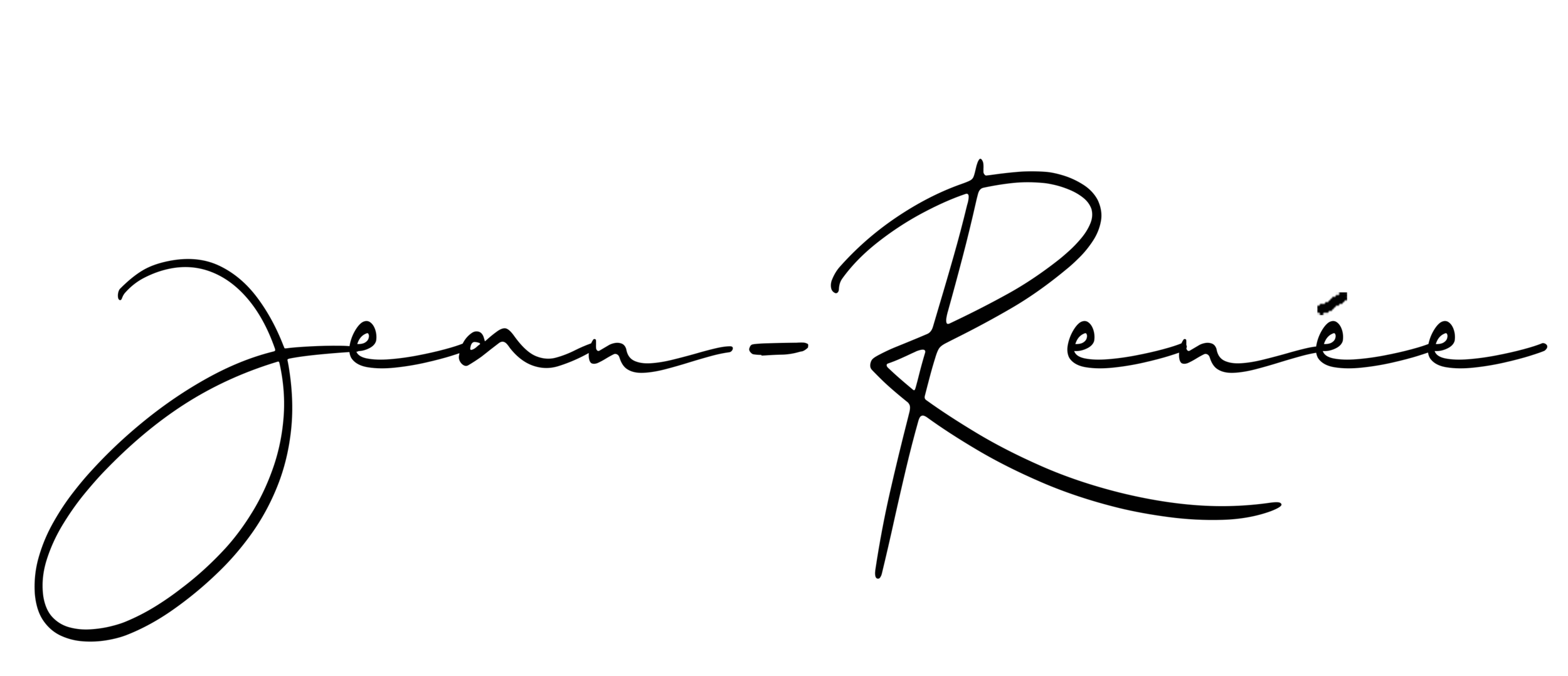Why does it take so long to edit?
I thought that it would be fun to show some before and afters! I've been asked before why it takes so long to edit images and why I can't just directly download and print them. I actually love this question because if I have the time to explain, I think the answer is a fun mix of science, math, color, art, creativity, etc. and it's one of the reasons why I love photography. Actually, at the WPPI print competition the submitting photographers were called Makers, Creators or Artists, not photographers. I decided that I like that!
This is not a case for RAW over JPEG, just quickly describing the differences. I shoot in RAW. That is not unique as many photographers do, but the reason we shoot in RAW over JPEG is because it is a non-compressed file. It contains all of the data that the sensor is recording and creates a huge file. It contains the full dynamic and tonal range that the sensor can produce. This is very important! It is essentially a digital negative and so when you look at it, it looks a bit funny, kind of like the old film negatives look (well not exactly, but you get the gist). It can have a very dull, gray, blah look. This is how the data is recorded. A RAW file cannot be printed. You then have to process the data, in some sort of darkroom. It's like having all of the ingredients that go into baking a cake, but then you have to put it together.
The first group (not mine, obviously, but the work of dark room printer, Pablo Inirio from Magnum Photos in NY) shows what film developers did in the past to process film. They marked it up showing areas where they wanted more/less contrast, exposure, shadows, saturation, blacks, etc. When photography went digital, the data still has to be processed somehow. This is what editing software such as Photoshop (PS), Lightroom (LR), ON1, Capture NX-D, etc. does. This software serves as the darkroom and you have to go through the image and decide what you're going to do with the data, just like this marked up picture. If you have all of the data your options are pretty unlimited.
So then why are some cameras/photos seemingly ready-to-print? This is a great question and it's because the camera is set to JPEG. A JPEG is a compressed, much smaller file, with missing data. Basically, in digital photography "someone/something" has to do the processing. If a camera is shooting in JPEG, then that means it's been pre-programmed to decrease and process the image on its own. It has pre-determined contrast, white balance, blacks, shadows, saturation, etc. This way, it's a much smaller file and can be used/printed immediately. You have absolutely no control over that pre-determined processing. Yes, you can edit a JPEG in PS, but since much of the data is missing, your options are quite limited.
The second group shows the cello/sculpture in its RAW and then edited form. When you shoot in RAW you learn to look for things (histogram, focus, etc.) to determine if you've shot correctly. Even though this image is dull and a bit strange (ok, kinda ugly), I knew that I had shot it correctly. I knew that he was in focus, I didn't have any blownout highlights or blacks (meaning, missing data). So, when I took it into the darkroom (LR, PS), I could bring out the contrast, shadows, saturation, etc. that I wanted from the existing data. I also fixed the lens distortion, removed the construction crane in the background and fixed the smudges on the sculpture that looked like a monster had sneezed on it in some places. Then it gets prepared for print. That's another thing, I edit a little differently for print because everything on a monitor is backlit and looks pretty. When you print, there is no backlighting, so some adjustments need to be made.
Shot with the Sigma Art 35mm 1.4
This third grouping shows 3 versions of the same capture. I was in an historical building. This was a very dark library. I really liked this antique glass and the fire escape that I saw outside of the window. There was no way to shoot this straight on because, as you can see in the first picture, the fire escape is well off to the left. If I had shot this in JPEG, the finished image would look similar to the far left sample (with the pre-programmed contrast, saturation, etc.). I would have no options to transform the image like I did in the middle sample. This shows a corrected view. I was able to move the lines vertically and horizontally and scooch everything over, therefore making everything square and the fire escape in view. The image on the right shows how I used curves and blending modes to get the creative outcome that I wanted. Again, this would not be possible had I shot in JPEG.
Shot with one of my favorite lenses, the Nikkor 14-24mm 2.8
This fourth group is also a fun transformation. When you shoot wide angle (this is 14mm), you can get a good amount of distortion because the lens is very curved. So you see that my buildings look like they are falling over and the image overall has that dull look. But again, I knew that I had shot this the way that I wanted by making sure that my data was present. I took it into my darkroom (LS, PS), uprighted my buildings, brought back the golden color that is cast by the warm streetlamps on Michigan, and brought back the vibrant colors of the city lit up at night.
Shot with the Nikkor 14-24mm 2.8 at 15mm
Below is fun before and after because it shows what a wide angle looks like "peeled" off of the curved lens (similar to the map of the world peeled off of a globe). I already edited this except that I left it untransformed in the first two so that you can see what it originally looks like. I now have to decide what I want to do with it. Sometimes it's fun to leave the distortion and other times you'll be mocked if you leave it too distorted 🤣😜. I usually try for some sort of happy medium, depending on what I'm going for. The more you transform, the more of the image is cut off, which isn't bad, you just have to remember that when you're shooting with wide angles. If there are people in my image, I usually use that as a guide. You'll notice in the second, before I transformed it, the people are stretched and skinny. In the third, I corrected it to my liking.
That image of the gridded window up above, the finished image was all that I could recover since it was such an extreme distortion, which is why I backed up and got more of the window knowing that all but a small portion would be lost.
Shot at 14mm with the Nikkor 14-24mm 2.8.
Going back to sensor recording, brightness matters! The levels of brightness are the number of steps from black to white in an image. The more levels you have, the better and smoother the transitions of tones are. JPEG records only 256 levels of brightness. RAW records between 4,096 to 16,384 levels! This is described with the term “bit”. JPEG is in 8bit, and RAW is either 12bit or 14bit. More bits are better!
So, are there disadvantages to shooting in RAW? Definitely! It is not instant gratification by any means, and like everyone else, I love instant gratification. But in order to get these sorts of results, work has to be put into it. Don't get me wrong, sometimes the edits are quick and easy, but you still need to import everything into your "darkroom". The other disadvantage is size. As mentioned earlier. These files are huge! They shouldn't hang out on your computer's hard drive for long. I have a workflow system that first involves uploading to multiple external hard drives, a redundant hard drive and then is constantly being backed up to the Cloud. I check these systems often to make sure that I don't loose any data. Yes, I've lost data in the past!
Phew, that was a long post, and really only scratches the surface. Anyway, I find it very interesting and hopefully there was at least one small thing that you found interesting too. I learn new stuff about the editing process everyday! :)